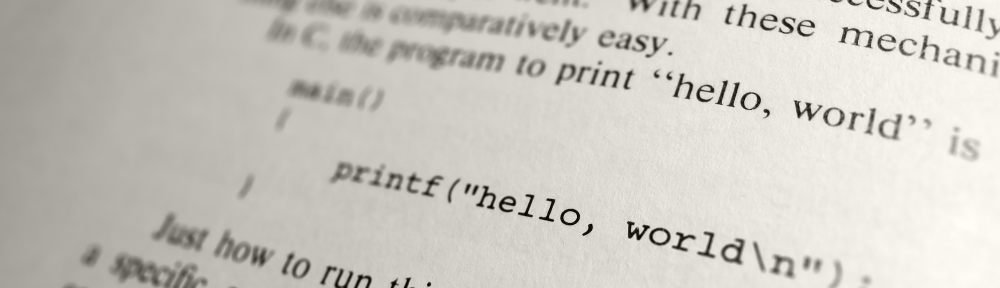If you google “performance of automated tests”, you will get loads of articles about “automated performance tests” but very few about how to speed-up the execution of your test portfolio. Although this is one of the goals of a test suite: it should give a quick feedback. Of course we don’t expect the same performance for unit tests (measured in seconds or minutes) than for larger system tests (measured in dozens of minutes to several hours probably). But at any layer of the test pyramid, having faster tests is an advantage.
Here is a collection of ways to enhance the performance of the automated tests:
1) Execute Tests in Parallel
If the tests are independent (as they should be), you could split your test portfolio in pieces and run the different parts in parallel. You can start on the machine on which your tests are already running as it probably has a multi-core processor that could run different “testing threads” in parallel. In that case, beware to customize each install/set-up so that the different instances of your products don’t step on each other foot. You can also send the execution to several machines in your lab. Here are a couple of articles related to this topic:
– Pivotal Labs on how to parallelize RSpec tests
– Java.net blog post on how to parallelize JUnit tests
– How to distribute Selenium tests on multiple machine with Selenium Grid
2) Avoid Sleep
On the higher levels of the testing pyramid, we are testing user scenarios and our scripts might need some pauses in order to run successfully. For example, on the filesystem level, we could have to wait for a log file to be created before checking its content. On the UI level, we might need to wait for a button to be here to click it. An easy way to cope with this is to add sleep() all over the tests scripts until they pass. That, of course, should be avoided as much as possible. First reason is because it makes the tests brittle: when we will run the test on a slower machine the test might fail. Another reason is that pilling up those sleep() will make the test very slow. So we should use any kind of wait() instead that would regularly check for an object/event to be there. Here is how to do it in Selenium and Robot Framework:
– Presentation of WebDriverWait by Mozilla
– Wait until keyword succeeds in Robot Framework
3) Share Setup and Teardown
“Every test case should be independent” does not mean that every test case should handle a full setup and a full teardown. A good pattern is to share the setup and teardown on different levels to enhance the performance of the portfolio. For example, we could have a global setup that deploy a MySQL database that some tests will use later on. We could have another shared setup for a group of a dozen of test cases that add some lines in a table of that database. Finally each test case will finish its own setup by tweaking the database again before doing the test itself. The trick is to share the setup among a group of test cases that won’t modify what the setup configured! This is very convenient and easy to do with Robot Framework and with JUnit.
4) Focus your Optimization Effort
Another way to look at the test performance issue could be to start by identifying the tests or the functions/methods/keywords that are the more time consuming over your whole portfolio. Focussing your effort on those parts could lead to quick wins. Here are two examples:
– My humble code to measure most expensive keywords in a Robot Framework test suite
– A smart XSL on Stackoverflow to to identify the longest running unit tests on Junit
Hope this might help some,
and don’t hesitate to post a comment with other ideas/links!
EDIT : found some slides from David Gageot on the very same topic : http://fr.slideshare.net/dgageot/lets-make-this-test-suite-run-faster-softshake-2010