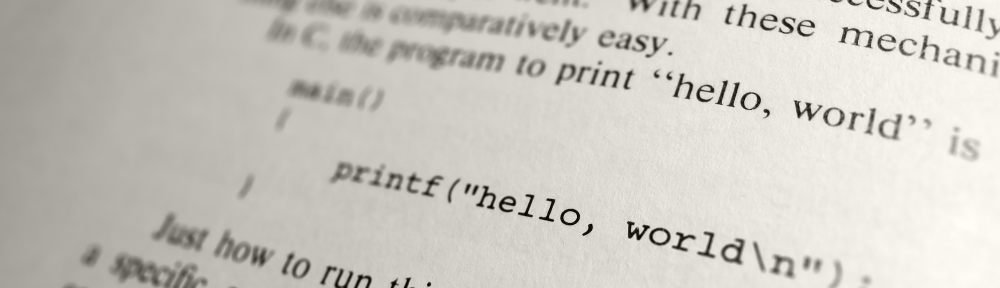This is mostly a follow-up of the article Robot Framework, REST and JSON. As this article is now 5 years old, situation has evolved a bit, and recently a new REST library for Robot Framework got some attention: RESTinstance. So let’s take a quick look at it.
Before testing this new lib, let’s rewind a bit. First we need a product to test via a REST API and we will choose one that returns a JSON. For example a GET on http://echo.jsontest.com/framework/robot-framework/api/rest should return:
{
"api": "rest",
"framework": "robot-framework"
}
Here is how we checked the response of that endpoint in the previous article using requests library:
*** settings ***
Library Collections
Library requests
*** test cases ***
simpleRequest
${result} = get http://echo.jsontest.com/framework/robot-framework/api/rest
Should Be Equal ${result.status_code} ${200}
${json} = Set Variable ${result.json()}
${framework} = Get From Dictionary ${json} framework
Should Be Equal ${framework} robot-framework
${api} = Get From Dictionary ${json} api
Should Be Equal ${api} rest
And here is how it can be checked using RESTinstance library:
*** settings ***
Library REST http://echo.jsontest.com
*** test cases ***
simpleRequest
GET /framework/robot-framework/api/rest
Object response body
String response body api rest
String response body framework robot-framework
So when we do a GET, we create a new instance of an object that can then be used by the other keywords of the library. This object can be written on the console log using Output keyword. In my case I get this output:
The current instance as JSON is:
{
"spec": {},
"request": {
"body": null,
"scheme": "http",
"sslVerify": true,
"headers": {
"Content-Type": "application/json",
"Accept": "application/json, */*",
"User-Agent": "RESTinstance/1.0.0b35"
},
"allowRedirects": true,
"timestamp": {
"utc": "2018-08-15T19:23:04.046254+00:00",
"local": "2018-08-15T21:23:04.046254+02:00"
},
"netloc": "echo.jsontest.com",
"url": "http://echo.jsontest.com/framework/robot-framework/api/rest",
"cert": null,
"timeout": [
null,
null
],
"path": "/framework/robot-framework/api/rest",
"query": {},
"proxies": {},
"method": "GET"
},
"response": {
"seconds": 0.173237,
"status": 200,
"body": {
"framework": "robot-framework",
"api": "rest"
},
"headers": {
"Content-Length": "56",
"Server": "Google Frontend",
"X-Cloud-Trace-Context": "8e86c2afa42b5380847247dbdc8a7e24",
"Date": "Wed, 15 Aug 2018 19:23:03 GMT",
"Access-Control-Allow-Origin": "*",
"Content-Type": "application/json; charset=ISO-8859-1"
}
},
"schema": {
"exampled": true,
"version": "draft04",
"request": {
"body": {
"type": "null"
},
"query": {
"type": "object"
}
},
"response": {
"body": {
"required": [
"api",
"framework"
],
"type": "object",
"properties": {
"framework": {
"enum": [
"robot-framework"
],
"type": "string",
"example": "robot-framework"
},
"api": {
"enum": [
"rest"
],
"type": "string",
"example": "rest"
}
}
}
}
}
}
So when we do String response body api rest we are exploring this object and checking the content of [“response”][“body”][“api”] but as we can see there is much more that can be checked. This syntax was a bit unexpected for me but I guess one just has to get used to it.
The library is also quite powerful in terms of JSON schema checking (and generation). I invite you to check the README to explore it further.