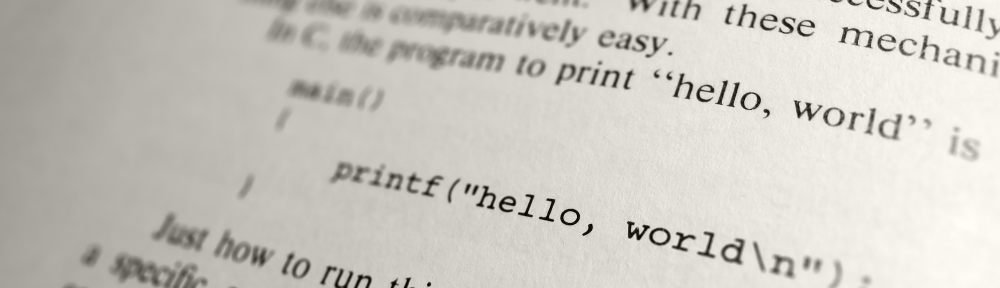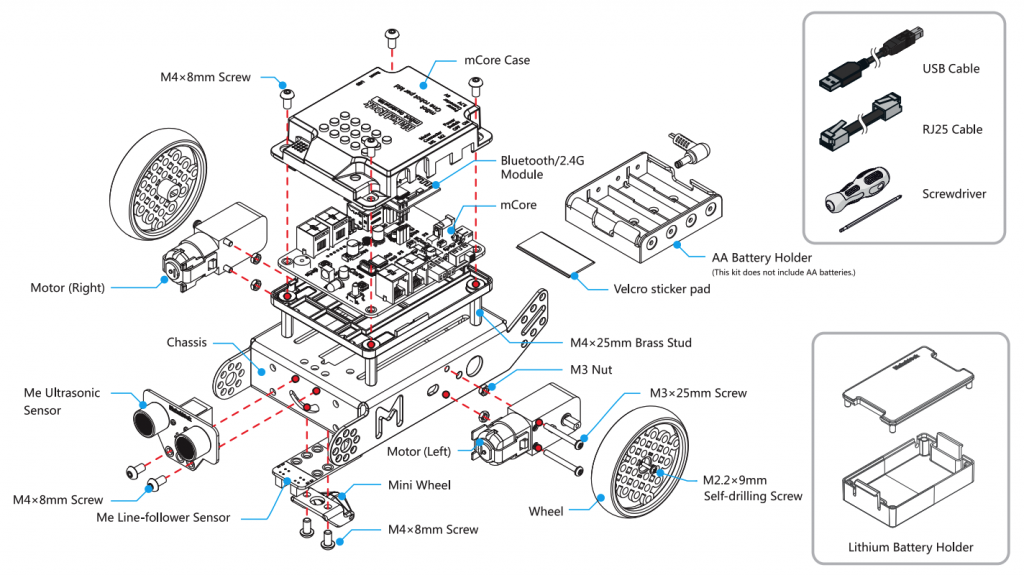This year, I volunteered to lead a robotic class in the local high school. I will share some bits of this experience in here. Maybe someday that will help someone going through similar project!
Context
Junior High schools in France are for “kids” from 11 to 14. They do have some classes about computer usage and programming. In this school, Scratch is used by teachers to show programming concepts. Some extra-curriculum activities are offered as well, among which a robotic class was started last year. The initiator of this class chose to work with mBot robots. So I am continuing this class, on a 1 hour every 2 weeks rythme for the whole school year.
Settings
I host the class during lunch break with 12 kids organised in 6 pairs. Each pair is sitting behind a large-enough table (so they can have some room to manipulate the robot) and they have a Windows PC with mBlock installed. They can save their work on their private network folder to start from there on next class.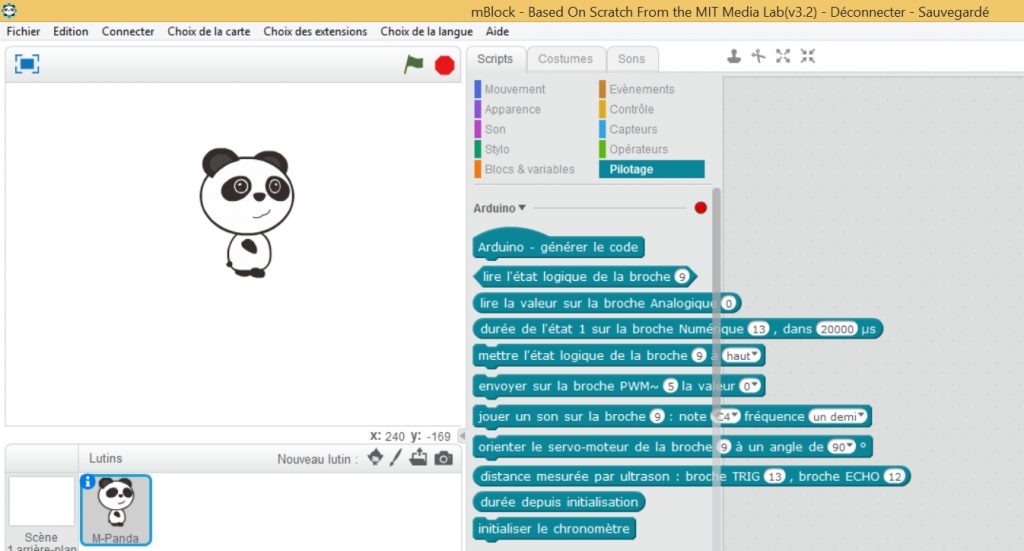
Robots
So I did not choose the mBots and can’t share all the motivations for this choice. But one thing quite handy with those robots is that the programming tool associated with them (mBlock) is a fork of scratch. So for kids who used Scratch before, this is perfect. In addition, the robots seem to be reliable and robust. For our class we have 6 robots, so one per pair of kids. We decided to stick with the USB connection between PC and robots: more reliable than bluetooth and WiFi connections from our tests.
Session #1
For the first session, I was helped by the initiator of the project. The robots were already mounted but we decided to completely disassemble them and present them to the kids as if they were just acquired. This way, the first session was started with the mounting the robots (following the user guide). This was way smoother than expected and most groups finished in 20/30 minutes and were able to start connecting the robot to the PC and coding before the end of the class. I had found (and printed) a couple of examples of programs (that were recently added on the mblock site) that I gave them so that they could kick off some little projects and see some LED blinking or hear some buzzer buzzing.
Take aways
- No surprise here, but kids are not shy with technology! The group was made of volunteer, so not at all a representative sample of the school population, but it was still surprising to see them mounting, plugging and clicking without any sort of restraint.
- Screwdrivers are delivered in the mBot box. Kids are happy to use them to mount the robot. Though once they get too excited, some of them tend to use them as swords to combat other kid. Advice: take back the screwdrivers once they don’t need them anymore :-)
- Most of the kids have no idea what an RJ45 socket is… Wifi-generation! I had to show to some groups how to insert it the right way, and how to push the little ear to remove it!
- To share some important messages/information to the group, the only moment seem to be the beginning of the session. Later they are all in the middle of something and it’s difficult to get everyone attention. And at the end of the class, they just disappear like a flock of bird!